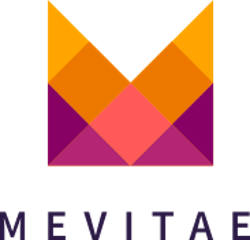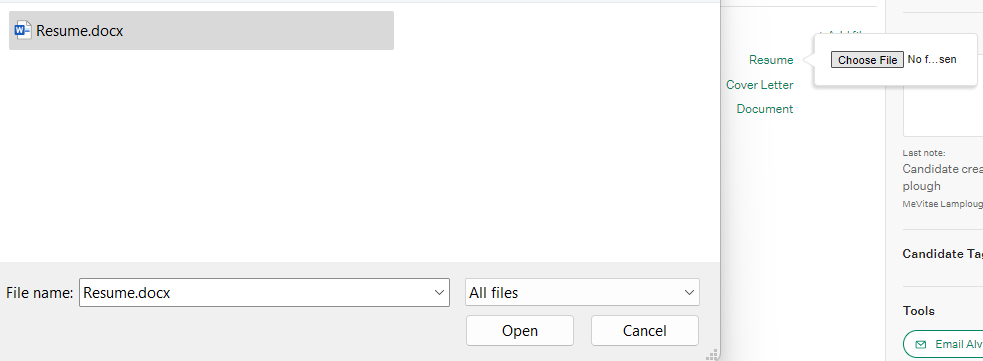Greenhouse Help Centre
This browser extension has been created to enhance the usability of MeVitae within Greenhouse by outlining the key differences you will see for hiring managers and recruiters.
Currently, our blind recruiting solution redacts information with an accuracy of 95%, however we are constantly working to improve our solution to further increase this accuracy rate. Unfortunately, sometimes redactions are unsuccessful, and therefore, we have created a troubleshooting guide to help you get back on track!
Recruiter key changes
Job setup - When the prefix is enabled within a job and a candidate applies, the prefix will be added to the internal job name.
Anonymised candidate name - The candidate’s anonymised name will appear below the candidate’s name.
Hiring manager key changes
Email feature - Hiring managers can now use the email feature to contact candidates directly, the email will be removed to avoid the risk of bias.
Common failures
The file size is greater than 2MB
The document has lots of graphic designs
The document is corrupted or encrypted
The document is an image converted to a PDF
The document type is not supported
What to do if a document fails?
What if the file size is larger than 2MB?
1. Contact the candidate for a smaller file size version.
2. Move the new file to the ‘Application Review’ Stage.
What if the file has lots of graphic designs?
1. Contact the candidate for a new file with less graphic designs.
2. Move the new file to the ‘Application Review’ Stage.
What if the file is encrypted or corrupted?
1. Contact the candidate for a new file addressing the issue.
2. Move the new file to the ‘Application Review’ Stage.
What if the file is a scanned image in a PDF?
1. Contact the candidate for a DOCX version.
2. Move the new file to the ‘Application Review’ Stage.
What if the redacted file format is ruined?
1. Convert the unredacted file to DOCX.
2. Move the new file to the ‘Application Review’ Stage.
What if the whole file is redacted black?
1. Convert the unredacted file to DOCX.
2. Move the new file to the ‘Application Review’ Stage.
What if the file is a Docx or Doc?
1. Convert the unredacted file to a PDF.
2. Move the new file to the ‘Application Review’ Stage.
What if the document type is not supported?
We support a number of common document types including:
DOCX
DOC
PDF
RTF
ODT
TXT
Retry Redaction
If a candidate’s resume fails to redact follow these steps.
Follow the applicable steps above.
Add a new document to the candidate in Greenhouse.
The new resume must be saved as ‘resume’.
Move the candidate to the ‘Application Review’ stage to retry the redaction.
FAQs
1. How do you install the browser extension?
a. MeVitae will send you all the details along with instructions on how to do so.
2. What browser is the browser extension compatible with?
a. Google Chrome, Safari, Microsoft Edge and Firefox
3. What happens if candidate information that should have been redacted has not been?
a. Contact MeVitae through the form below if converting the file, reuploading it to Greenhouse and moving the application back to the ‘Application Review’ stage does not solve the issue.
Need extra support?
If you are still in need of support, please do not hesitate to fill out the form below to contact our Customer Success Engineer. You will receive a response within 48 hours.